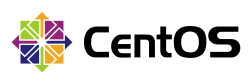yumでのインストールいろいろ
yum出たときはrpmでの依存不足を勝手に解決してくれるので便利やった。
git2のインストール
# 脆弱性対応済みのGitをインストールする
# yum -y remove git*
# yum -y install wget perl-CPAN gettext-devel perl-devel openssl-devel zlib-devel curl-devel expat-devel
# yum install autoconf
# yum install gcc
$ export GIT_VER=2.22.4
$ wget https://mirrors.edge.kernel.org/pub/software/scm/git/git-${GIT_VER}.tar.gz
$ tar xzvf git-${GIT_VER}.tar.gz
$ rm -rf git-${GIT_VER}.tar.gz
$ cd git-*
$ sudo make configure
$ sudo ./configure --prefix=/usr
$ sudo make all
$ sudo make installvscodeのインストール
# rpm --import https://packages.microsoft.com/keys/microsoft.asc
# sh -c 'echo -e "[code]\nname=Visual Studio Code\nbaseurl=https://packages.microsoft.com/yumrepos/vscode\nenabled=1\ngpgcheck=1\ngpgkey=https://packages.microsoft.com/keys/microsoft.asc" > /etc/yum.repos.d/vscode.repo'
# yum check-update
# yum -y install codelibre officeのインストール
# yum install libreoffice libreoffice-langpack-jafirefoxのクラッシュ対処
about:config
browser.tabs.remote.autostart = false
locale不足でconsoleが起動しなくなったときの対処
$ localectl list-locales
C.UTF-8
en_US.utf8
# localedef -f UTF-8 -i ja_JP ja_JP.UTF-8
$ localectl list-locales
C.UTF-8
en_US.utf8
ja_JP.utf8